
Search Google Basic to find keywords and ideas about your topic. If you do not have a topic yet you can use topic ideas taken from the X-Men Films book such as:
– Social issues reflected in the X-Men films
– Political subtexts found in the X-Men films
– Individual characters’ analysis (Wolverine, Prof X, Magneto, Mystique…)
– Representations of gender, race, class, age, and sexual orientation
– Issues of diversity, disability, inclusiveness, and marginalization
– Issues of otherness, identity, trauma, and belonging
– Portrayals of violence and war in the X-Men films
– Historical references (e.g. the Holocaust, the Vietnam War)
– Representations of power, politics, and the government
– Moral dilemmas, personal choices, and issues of social responsibility
– Portrayals of science, technology and change
– The X-Men’s transformation from comics to movies
Pay attention to cues which Google may give you about your topic words:

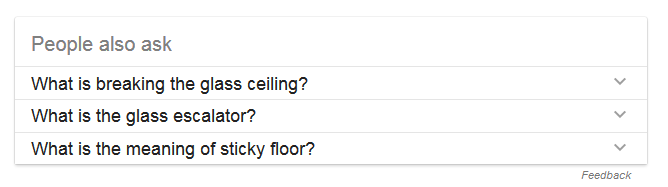

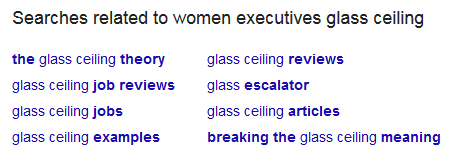
Use Sticky Notes to record your keywords and ideas about your topic. Click the start button on the lower left corner of your screen and enter sticky in the search form. Then click Sticky Notes. (5 min)
View the Boolean Operators video.
Post search based on the advice of the video (5 min.)
Search Examples
Discuss search strategy, limiters, and keyword identification (5 min).
Find results using Academic Search Complete. Examine results. Adjust search as needed. (25 min.)
EBSCOhost Detailed Record Example:

Practice using bibliography sample references to locate the full text of documents in a bibliography list. Use the default search on the Library Home Page to locate the full text of the sample references. (5 min)
Get full-text journals in all academic areas (articles typically added 3 to 5 years after publication). [ How to search ] [ How to use text analyzer ]
Find books, abstracts, and linked articles in all subject areas. [ How to search ]
Access full-text journals in business, humanities, social sciences, science, technology, and medicine published by SAGE. [ User Guide ]
*PLEASE NOTE*
Terms must be accepted to view articles (located at top of page)
Cookie settings must be agreed to (located at bottom of page)
News Article Searching
Search full-text news, legal, company and industry information. [ How to search ]
Search U.S. & international newspapers and TV and radio transcripts. [ How to search ]
Media Searching
To help us improve, please complete and submit this survey.
![[ B. D. Owens Library ]](https://libapps.s3.amazonaws.com/customers/2793/images/tinygreenlogo.png) |
B.D. Owens Library | 800 University Dr. Maryville, MO 64468 | 660.562.1193 |
|